
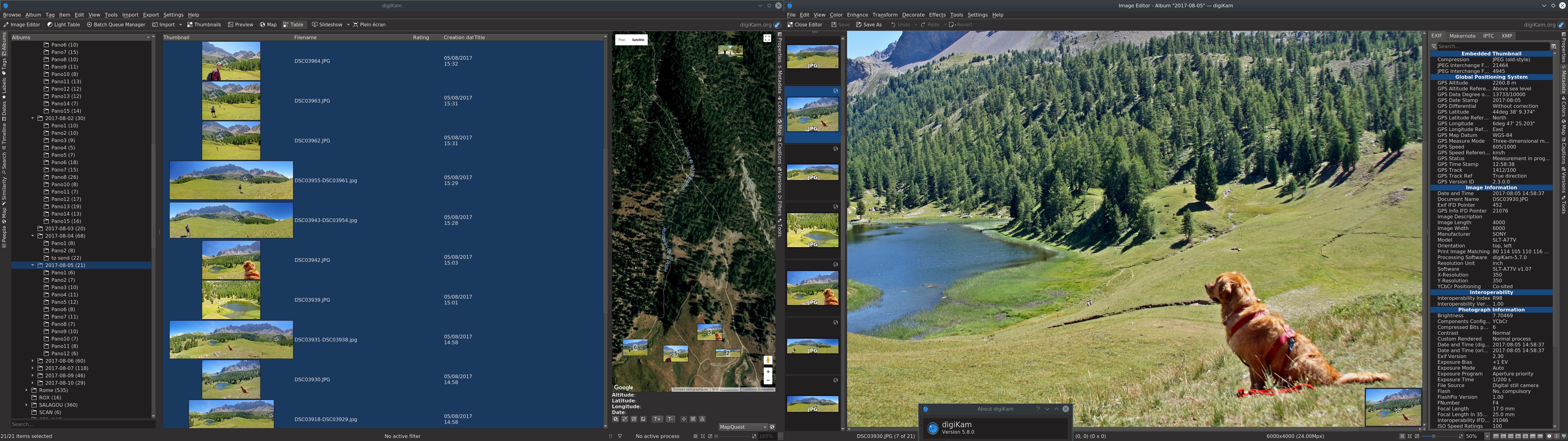
can't set the background colour (but can in edit dia) - I rely on gnome color chooser which I open and click apply every time I use Digikam. can't progress images with scroll button in view mode -can by pressing Shift -scroll button is used when zoomed in, to scroll up/down, but why not give a user option to progress?. there's no right-click on an album and add to a queue, batch process has less-features. as with Gwenview, if you make a mistake in a batch process dialogue (from right click menu), you have to close it and re-open it to try again. but a lot nicer if there was B-C-G sliders next to image in View mode. edit -can make toolbar buttons but need to open for every next picture, doesn't stick open at the side -make shortcuts to open them quickly. tag shortcuts are worthless -how do you do that with 50 or so? BUTTON NAMES would be nice. need multiple select tags (or tag manager) to sort them out. cannot edit root tag name! Or root album name. why "My Tags" under "My Tags" ? New tag "/tag" goes under "My Tags" not as another top level tag. no shortcut key for tags tab on right panel. in view mode the tags attached to an image are not shown under the image, only in the sidebar (and can be hidden there). clicking on tag check box is more figity than selecting a tag by clicking on its name! So name-buttons?. Better if they make columns so that all are easily visible: the scroll button skips through columns. 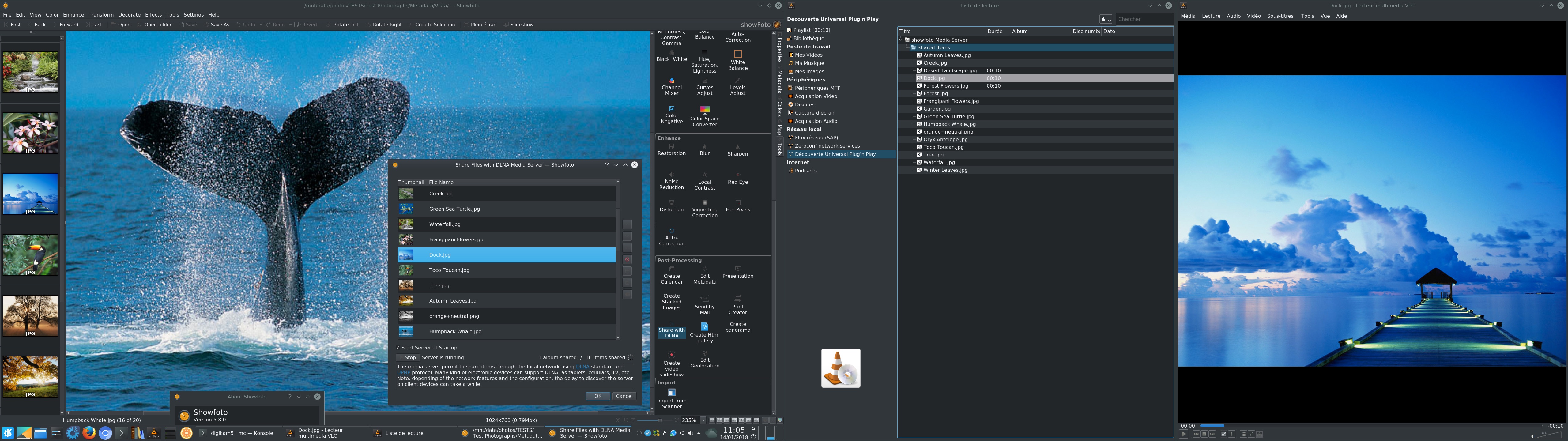
scrolling tags in the right sidebar is extra work.where is the waste bin? or undo send to waste? KDE I guess which I don't run.cannot add images to a new album that is not a directory, can only move them -needs to have photo boxes in which to add images to regardless of album location (similar indeed to color labels, but then can have boxes button on sidebar)."My Albums" under "My Albums" is redundant, why not just show collection names?.can you do native searches/tag filter in each collection without results showing for all "My albums"? no, filter includes ALL collections.different collections show together under My albums -can't switch between them to show different sets of albums.can't find Sort Albums in View menu (so categories is a redundant feature), and no themes are present except Default (Digikam 2.6).
Full size preview, when zoomed in, the next image stays at the same zoom level.Can make a slideshow of an album that shows through all its child albums.upload to Picasa web albums is smooth -use shortcut key (reassign F3 to Picasa export) to send selected images (but needs click on Start again for newly sent to upload).add images to a queue for conversion/resize/edits -just drag a Batch tool into the Assigned tools box, adjust the tool, choose whether to overwrite files or make a new album, and Run it (add the Queue icons to the tool bar).edit window is full of options -drop down menu item opens to the side, scroll button on value, choose view of before/after.select a geotagged image and hit M and the image's group is selected.Maps (in center) show geotagged images as groups showing image count, which divide as you zoom in.geo-location tool is very cool, with marble or google maps, show two maps, drag images to the map.first/last image with bottom right buttons or home/end.

rating with 1-5 stars and 9 colours, 3 flags.
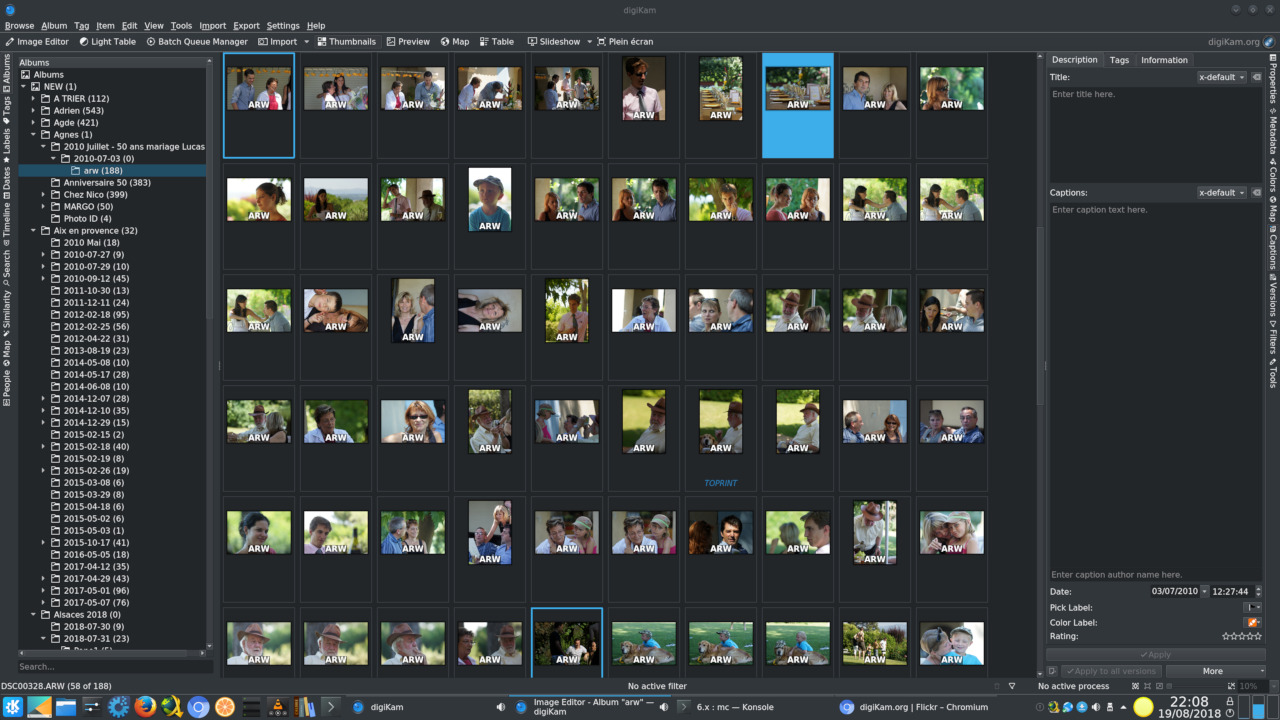 search tagged photos -click on tag filter at left sidebar (clipboard icon) to search any tag (or multiple) through all albums, or from the filter at right sidebar to search any tag of the selected album. assigning tags -with right-click select RECENT or from the caption/tag side panel -can just select tags and then select other images (or press Space if in View mode) and tags are applied (with auto apply enabled). converting images (batch) you can't send to a "new" dir that hasn't been made (compare Picasa!). the dialogue from resize on left does not include quality bar but the one from plugins does!. need to have ability to make any plugin on the drop down menu into a button -at left. folders are treated like as with a file browser, can move etc. batch conversion and resize dialogues can run at the same time as each other. with kipi-plugins there are many enhancing tools. This was written a few years back, so there might be some inaccuracies now as I haven't used any of these app's since. Image enhancing and tagging options in Linux
search tagged photos -click on tag filter at left sidebar (clipboard icon) to search any tag (or multiple) through all albums, or from the filter at right sidebar to search any tag of the selected album. assigning tags -with right-click select RECENT or from the caption/tag side panel -can just select tags and then select other images (or press Space if in View mode) and tags are applied (with auto apply enabled). converting images (batch) you can't send to a "new" dir that hasn't been made (compare Picasa!). the dialogue from resize on left does not include quality bar but the one from plugins does!. need to have ability to make any plugin on the drop down menu into a button -at left. folders are treated like as with a file browser, can move etc. batch conversion and resize dialogues can run at the same time as each other. with kipi-plugins there are many enhancing tools. This was written a few years back, so there might be some inaccuracies now as I haven't used any of these app's since. Image enhancing and tagging options in Linux


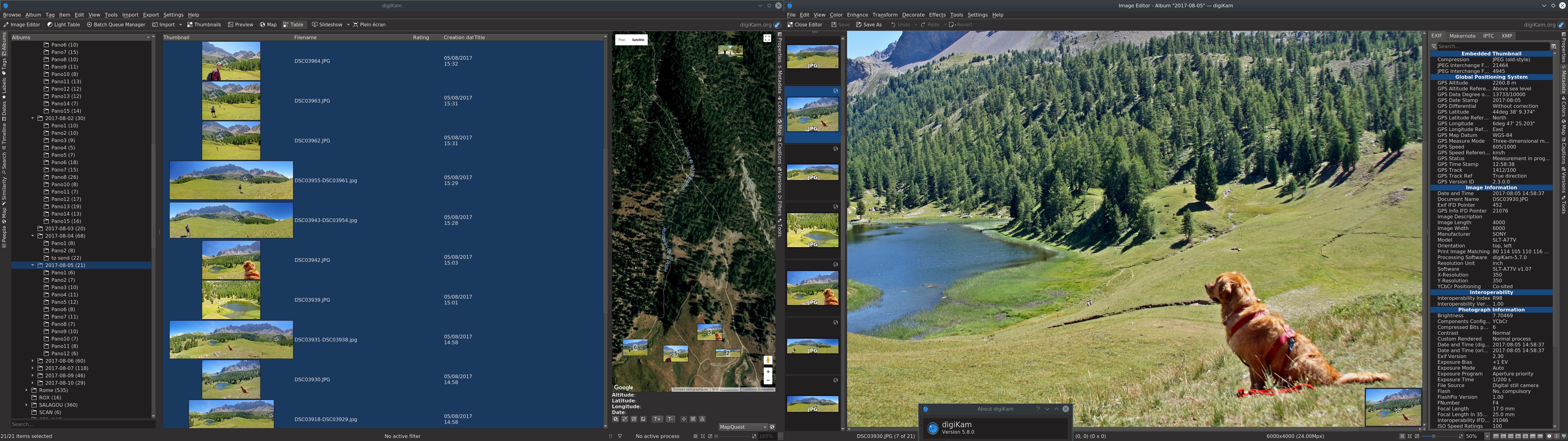
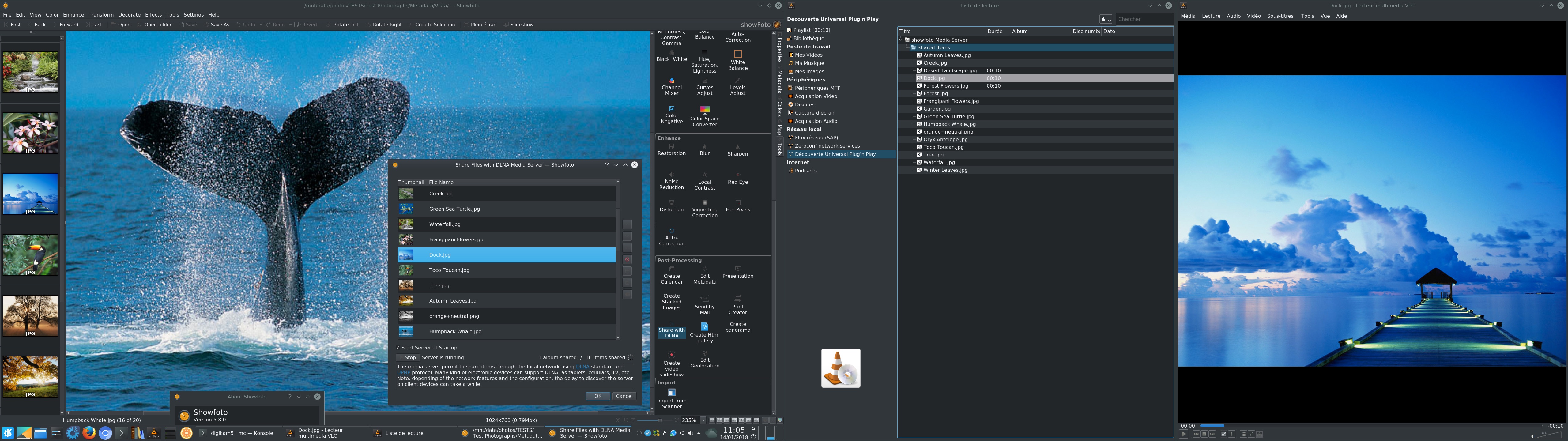

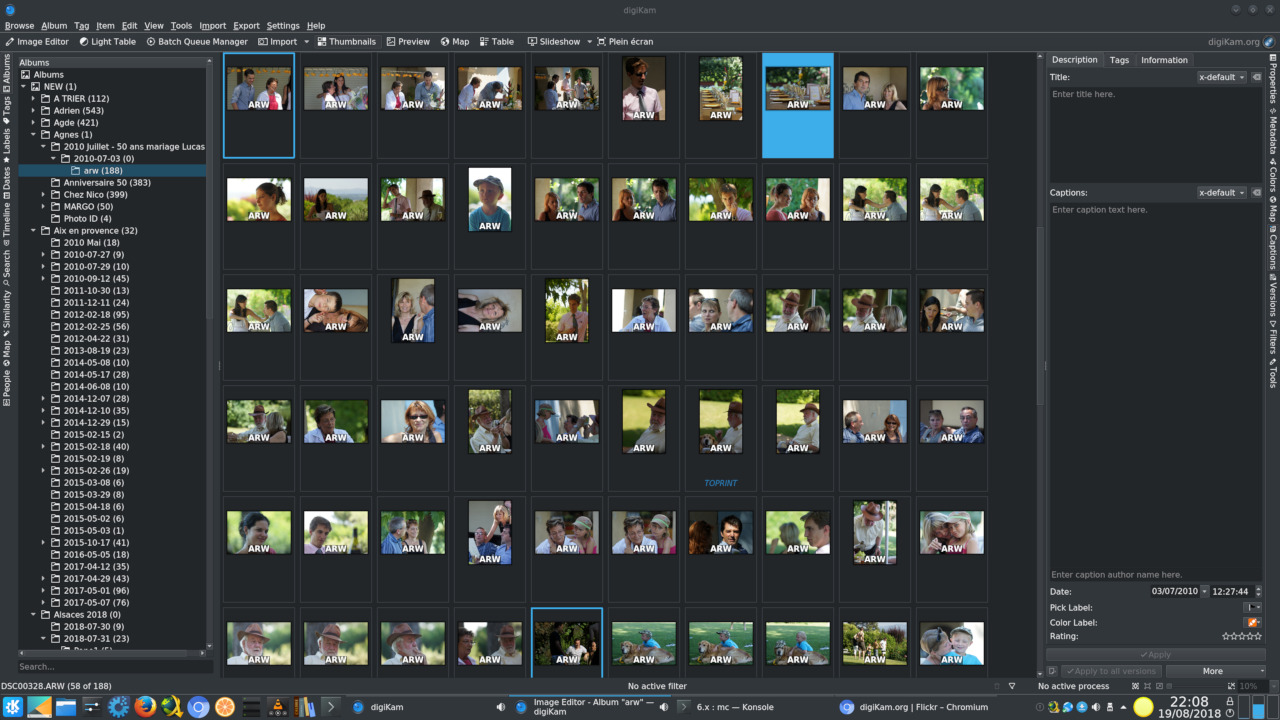


 0 kommentar(er)
0 kommentar(er)
